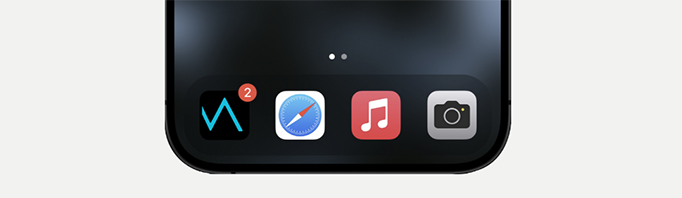Editing the details of your swimmer is very quick and easy to do. From the ‘My Swimmers’ page, click on the ‘Pencil’ icon next to the user name to open up the edit box. This will load up all of the details on your swimmer.
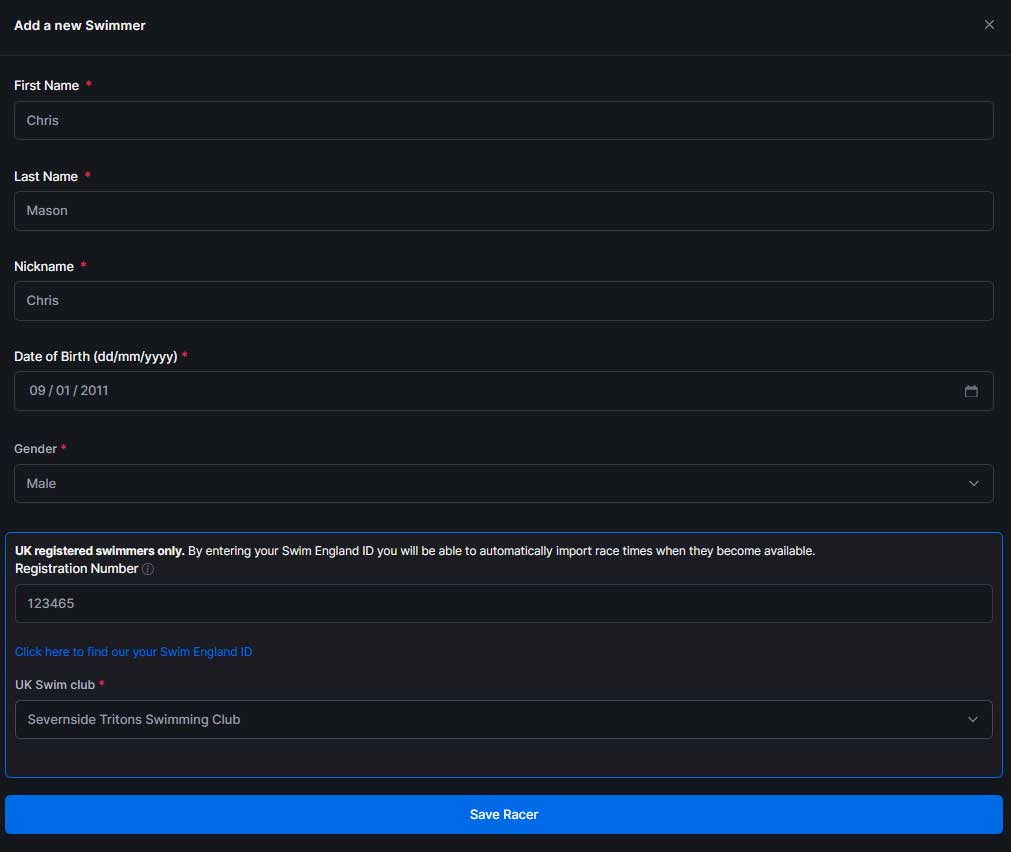
If you filled in the ‘Registration Number’ during your swimmer setup then you will no longer have access to edit this field. This ID never changes during your time swimming with Swim England. If you have entered this field incorrectly, you will need to delete the swimmer and set them up again with the correct registration code.
All other fields can be edited. Once you have finished, click on ‘Save Racer’ and the changes are complete.